Desktop AI Interview Assistant: 100% Invisible. Built for Technical Interviews.
Instant AI support for coding, algorithms, and live technical interviews - never visible to interviewers, even when you share your screen.
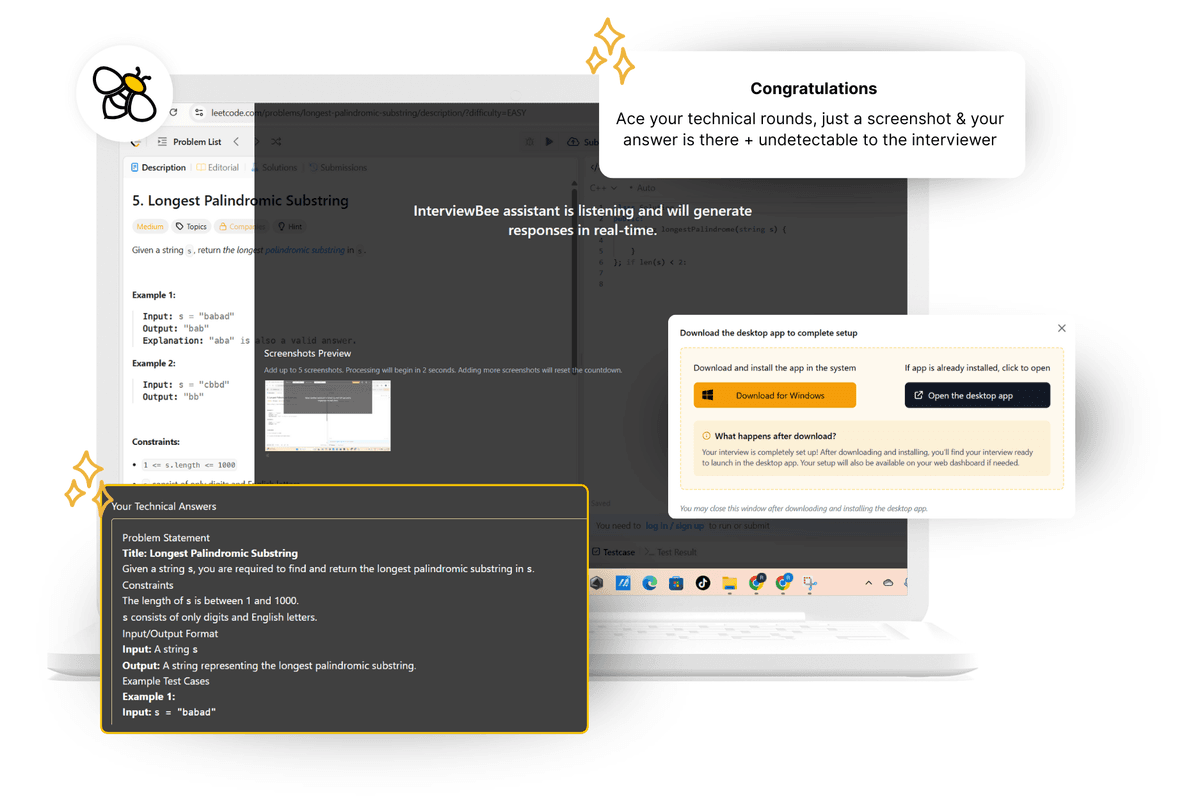
See the Desktop AI Assistant in Action
Watch the 2-minute demo: download and launch the desktop app to get real-time talking points for every interview question - including coding support.
The Most Invisible AI Interview Assistant
Everything you need for interview success, built into one powerful desktop application
100% Invisible to the Interviewer
Stay fully undetectable - your AI assistant remains hidden, even when sharing your entire screen on Zoom, Meet, or Teams.
Instant Talking Points
Get structured, expert-level responses for every interview question - delivered in under 2 seconds, right when you need them.
AI-Powered Coding Support
Snap a screenshot of any coding or whiteboard question, and get accurate code or algorithm suggestions for LeetCode, DSA, and technical rounds.
Smart Keyboard Shortcuts
Toggle the assistant, capture screenshots, or hide/show the tool instantly with custom hotkeys for fast, distraction-free use.
Performance Feedback Report
Receive a detailed, AI-generated report after each session - highlighting strengths, improvement areas, and communication clarity.
Universal Support For All Interview Apps
Works with browser and desktop versions of Zoom, Meet, Teams, and other major video interview platforms-no matter how you connect.
Powered by Industry-Leading AI
Cutting-edge technology delivering the edge you need in every interview.
Advanced AI Models
Intelligent reasoning for coding & technical questions
Context-aware responses tailored to your CV and role
Ultra-Fast Processing
Answers streamed in under 2 seconds
Hardware-accelerated AI inference
Top 10 Interview Platforms
Platform Compatibility Dashboard
Zoom
(desktop & browser apps)
Microsoft Teams
(desktop & browser apps)
Skype
(desktop & browser apps)
Webex Meetings
(desktop & browser apps)
BlueJeans
(desktop & browser apps)
Amazon Chime
(desktop & browser apps)
HackerRank (Live Interviewer Mode)
(browser only)
Codesignal (Live Interviewer)
(browser only)
CoderPad
(browser only)
Interviewing.io
(browser only)
⚠️ Your AI assistant is completely invisible to interviewers across all platforms. This UI demonstrates platform compatibility for your reference only.
Your Smartest Interview Assistant Is
Just One Click Away
Get real-time guidance, invisible AI, and instant feedback-built for
technical interviews and screen sharing.
Which Live AI Assistant Is Right for You?
Both the Live AI Assistant and Desktop AI Assistant deliver real-time guidance during interviews. Compare features below to pick the best fit for your next interview.
Browser-based (no download needed)
Downloadable desktop app (Windows/Mac)
Behavioral and non-technical interviews
Technical/coding interviews where screen sharing is required
Invisible only during browser tab share
100% invisible even during the entire screen share
Instant setup, no installation
Quick install, runs locally on your desktop
All browser-based video apps
Zoom, Meet, Teams (browser & desktop apps)
One-click access, works in any browser tab as a docked window
Coding/whiteboard screenshot-to-answer, hotkeys, advanced stealth mode
Platform
Live AI Interview Assistant
Browser-based (no download needed)
Desktop AI Interview Assistant
Downloadable desktop app (Windows/Mac)
Best For
Live AI Interview Assistant
Behavioral and non-technical interviews
Desktop AI Interview Assistant
Technical/coding interviews where screen sharing is required
Visibility
Live AI Interview Assistant
Invisible only during browser tab share
Desktop AI Interview Assistant
100% invisible even during the entire screen share
Setup
Live AI Interview Assistant
Instant setup, no installation
Desktop AI Interview Assistant
Quick install, runs locally on your desktop
Compatibility
Live AI Interview Assistant
All browser-based video apps
Desktop AI Interview Assistant
Zoom, Meet, Teams (browser & desktop apps)
Special Features
Live AI Interview Assistant
One-click access, works in any browser tab as a docked window
Desktop AI Interview Assistant
Coding/whiteboard screenshot-to-answer, hotkeys, advanced stealth mode
Frequently Asked Questions
Everything you need to know about our Desktop AI Interview Assistant
Not Getting Shortlisted? Supercharge Your CV for Any Role
Use our CV–JD Matcher to automatically tailor your resume for every job description-improving relevance and boosting your chances of getting selected.