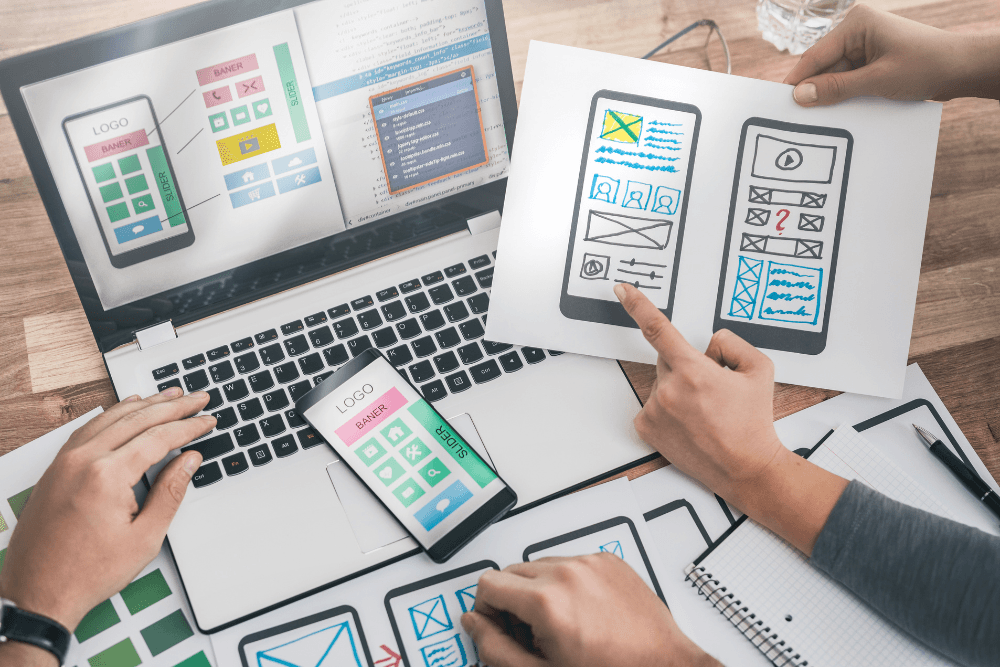
UX Interviews: The Most Common WCAG Accessibility Issues Costing Designers Six-Figure Jobs
- Author: Anindita Ghosh
- Published On: July 06, 2025
- Category:UX Designer
WCAG compliance has become the new make-or-break skill in UX interviews. What was once treated as a legal checkbox has evolved into a core competency, with remote UX roles paying over $100K now requiring demonstrated accessibility expertise, not just a polished design portfolio.
Yet, a critical gap persists. Most designers treat the Web Content Accessibility Guidelines as theoretical knowledge instead of a practical, hands-on skill. This disconnect between industry expectation and designer ability is costing talented professionals their dream jobs.
The Test That Ends Careers
The challenge sounds straightforward: "Navigate our new user onboarding flow using only a screen reader and keyboard, and identify any issues."
But this simple request exposes a critical industry blind spot. Most designers, trained to think visually, freeze completely.
They literally do not have a clue where to start and what to search because they never really audited sites in their lives on the most recurring WCAG accessibility issues. They do not detail the process of how they would audit a site for accessibility.
Where Designers Go Wrong
The failure isn't a lack of talent; it's a lack of practice with a non-visual perspective. This leads them to overlook the most common WCAG accessibility issues, such as:
- Ambiguous Links: Screen readers announce "Click here" or "Learn more" without any context.
- Unlabeled Forms: A user hears "edit text" but has no idea if they're entering their name, email, or password.
- No Focus Indicators: A keyboard user tabs through the page with no visual cue of where they are.
- Incorrect Heading Structure: The page jumps from an H1 to an H4, creating a confusing and illogical document outline.
The Framework That Lands Offers
Successful candidates, the ones securing top-tier remote UX jobs, don't guess. They use a structured framework for WCAG accessibility testing.
- Announce the Goal (30 seconds): Start by stating your objective. "My goal is to complete the sign-up process as a keyboard-only user, and I'll be narrating my experience and any barriers I encounter."
- Audit the Structure (2 minutes): Navigate using the Tab key and screen reader shortcuts. Check for a logical heading hierarchy (H1, H2, H3) and clear focus states. This is where you'll spot the most common WCAG accessibility issues.
- Test the Interactions (2 minutes): Attempt to fill out forms, click buttons, and interact with menus. Can you do it all without a mouse? Are all interactive elements clearly labeled? This practical WCAG accessibility testing is crucial.
- Summarize Findings (30 seconds): Conclude by clearly listing the 3-4 most critical issues you found and suggesting specific WCAG-aligned fixes.
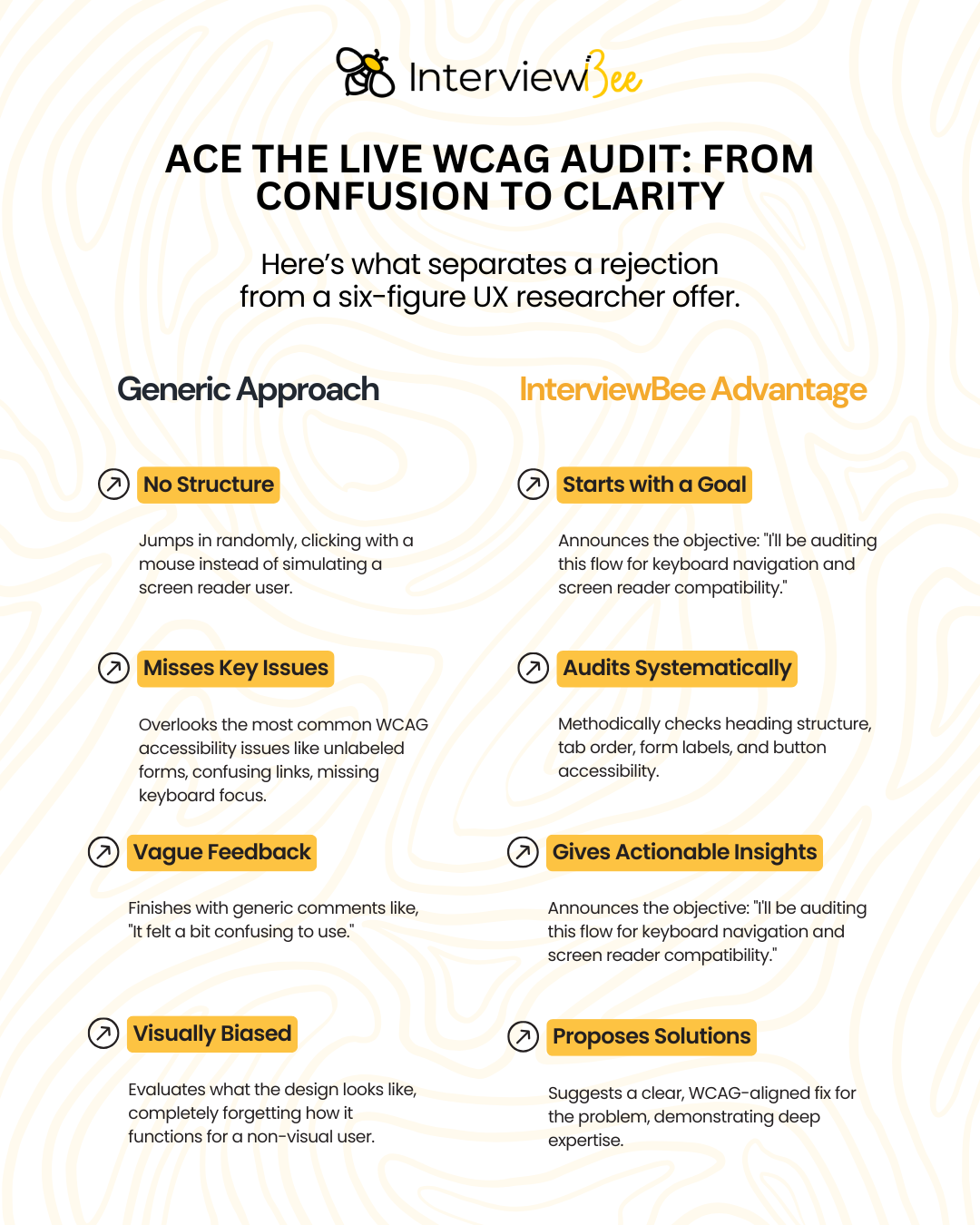
How InterviewBee Helps You Nail the Framework
Knowing the framework is one thing; executing it under pressure is another. InterviewBee provides an instant structure for any WCAG accessibility testing task. The moment you hear "screen reader," our AI can prompt you with a checklist: "First, verify heading structure. Next, check for focus indicators. Now, test all form labels."
This ensures you don't miss the most common WCAG accessibility issues. This structured, expert-level thinking is precisely what hiring managers for remote UX jobs are looking for.
Mastering WCAG accessibility testing is no longer optional. For UX professionals who want to build truly inclusive products and land the best remote UX jobs, understanding the most common WCAG accessibility issues is the most valuable skill you can develop in 2025.
Ready to prove your expertise? Try InterviewBee for free.


